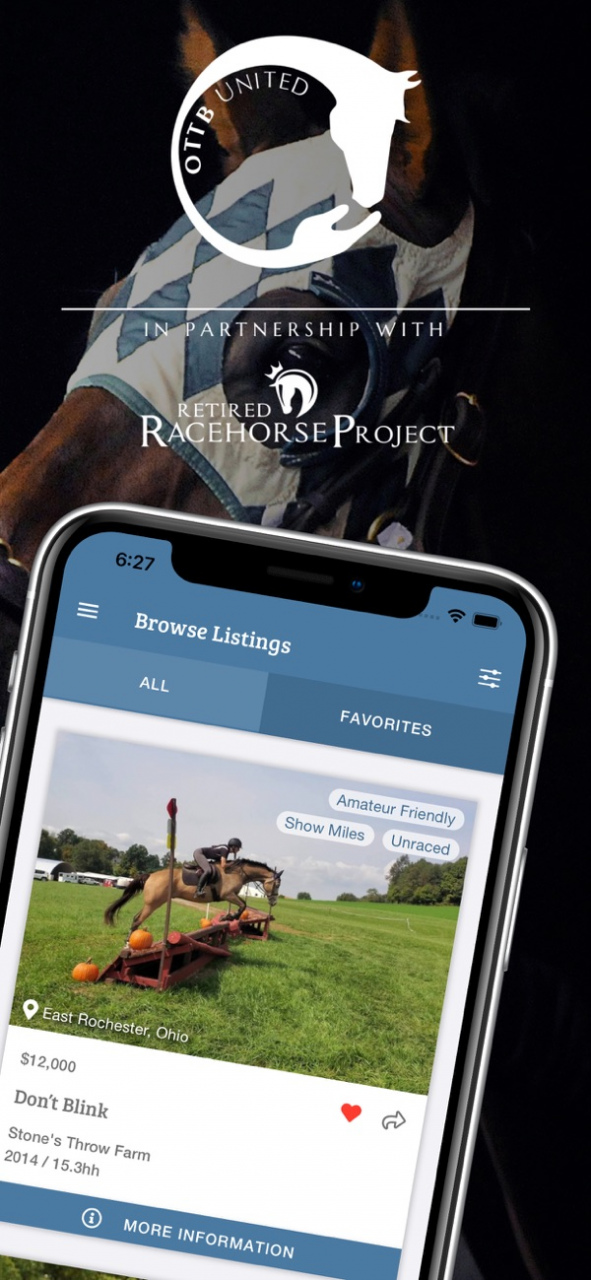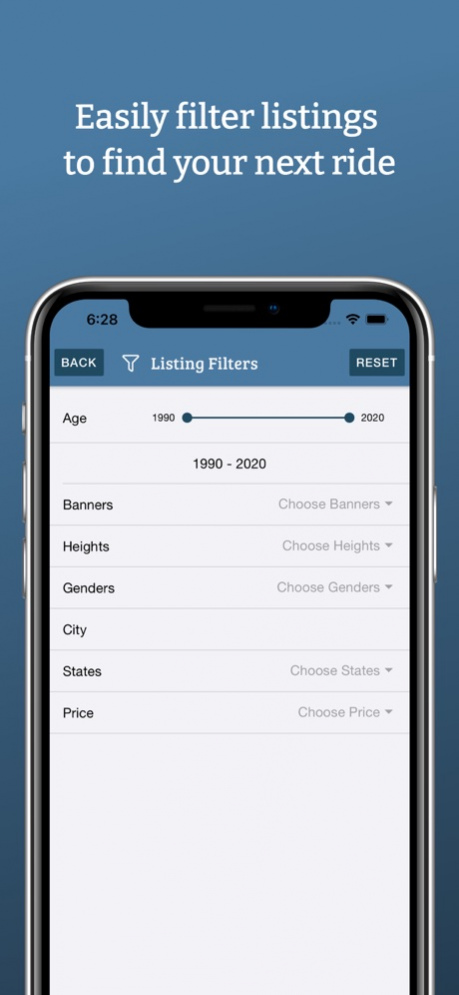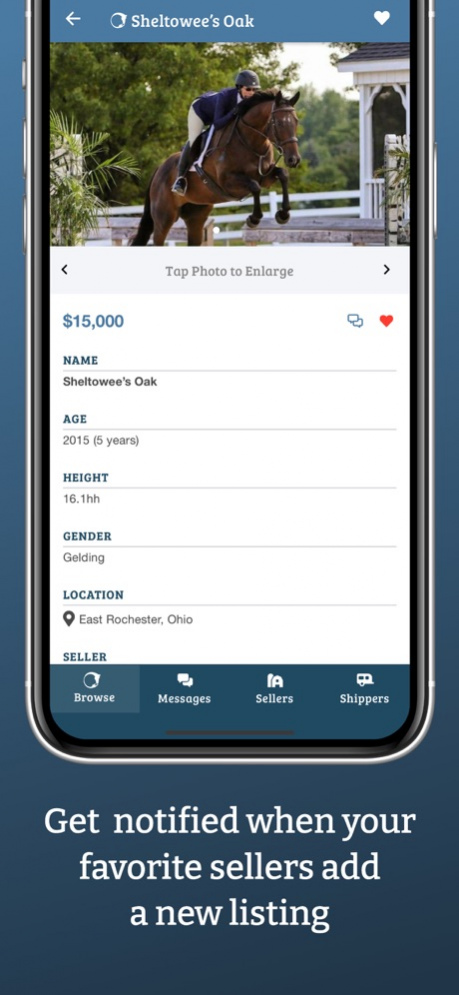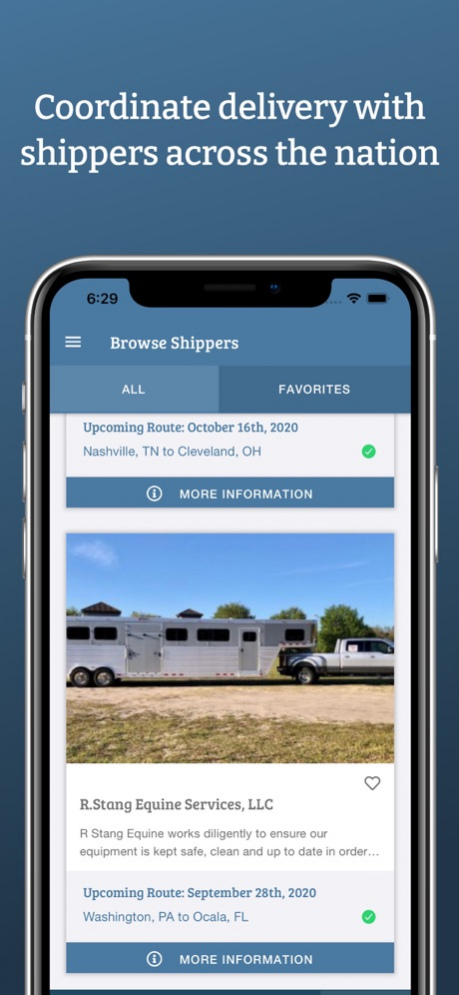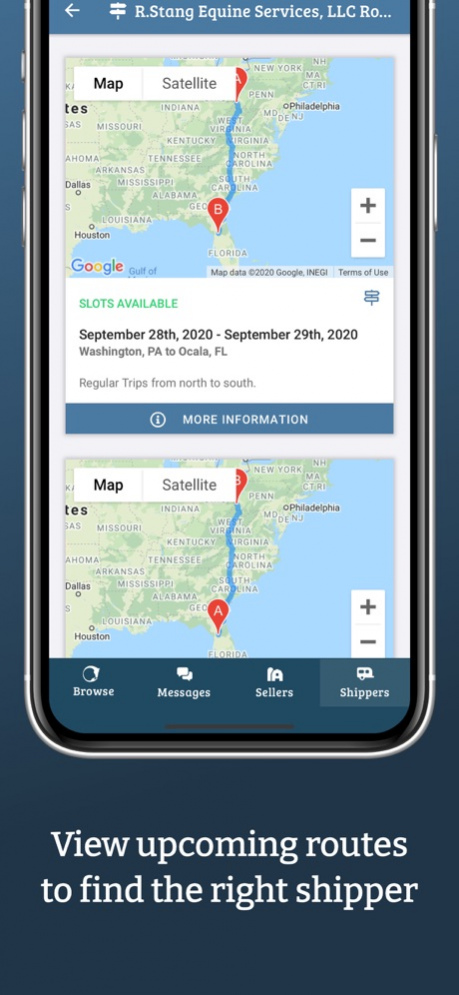OTTB United 1.4.0
Continue to app
Free Version
Publisher Description
Built by Equestrians for Equestrians
OTTB United is committed to the thoroughbred community and to giving back to the people who serve it.
The OTTB United app, featuring The Retired Racehorse Project Marketplace, unites organizations, buyers, sellers, shippers, and trainers in one interface.
Here you can:
▪ Browse, list, and sell in the Marketplace
▪ Chat with sellers, buyers and shippers
▪ Select your favorite resellers to receive notifications for new listings
▪ Create a seller/business profile, where all of your listings and services can be viewed in one place
▪ Browse shippers, identify upcoming trips, review availability – all with a map view
▪ Upload your Retired Racehorse Project makeover horse and trainer profile (competitor feature).
Jun 22, 2022 Version 1.4.0
- Added ability to save search filters for listings for easy recall
- Added alerts for new listings added that match a saved search filter (Premium Subscribers Only)
- Fixed bug with login error message
- Fixed bug with How You Found Us options on account registration
About OTTB United
OTTB United is a free app for iOS published in the Food & Drink list of apps, part of Home & Hobby.
The company that develops OTTB United is A Leg Up, LLC. The latest version released by its developer is 1.4.0.
To install OTTB United on your iOS device, just click the green Continue To App button above to start the installation process. The app is listed on our website since 2022-06-22 and was downloaded 1 times. We have already checked if the download link is safe, however for your own protection we recommend that you scan the downloaded app with your antivirus. Your antivirus may detect the OTTB United as malware if the download link is broken.
How to install OTTB United on your iOS device:
- Click on the Continue To App button on our website. This will redirect you to the App Store.
- Once the OTTB United is shown in the iTunes listing of your iOS device, you can start its download and installation. Tap on the GET button to the right of the app to start downloading it.
- If you are not logged-in the iOS appstore app, you'll be prompted for your your Apple ID and/or password.
- After OTTB United is downloaded, you'll see an INSTALL button to the right. Tap on it to start the actual installation of the iOS app.
- Once installation is finished you can tap on the OPEN button to start it. Its icon will also be added to your device home screen.